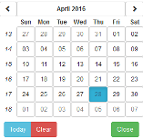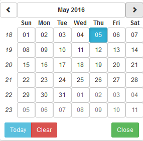For more details or help support please contact with
Support Team
finhub-support@nsdc.fmi.fi
The advanced search panel is shown when clicking on "advanced search".
It consists of six search fields. Each search field allows to perform specific queries on the associated parameter. Each search field can be used singularly or in combination with: the others search fields, the full-text search bar and the geographic map tool.
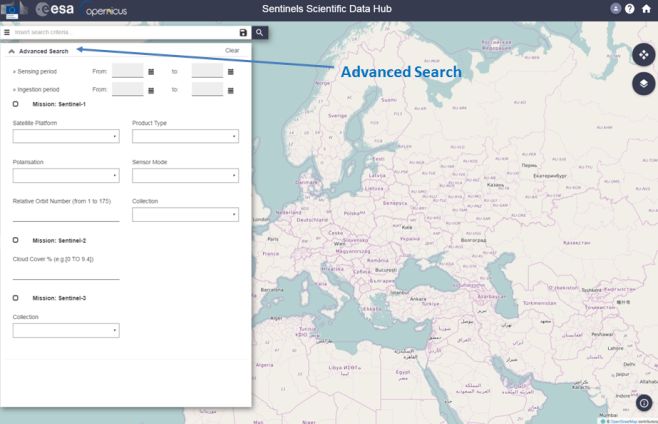
| Search Field Name | Usage |
|---|---|
| Sensing Period | This search field is composed of two date entries.
The Sensing Time corresponds to the time of the satellite on-board acquisition and it is stamped for |
| Ingestion Period | This search field is composed of two date entries as for "Sensing Period". The query returns all the products whose publication dates and times on the Data Hub are included
|
| Mission Sentinel-1 | |
| Satellite Platform | Search based on the Satellite Platform name regardless of the serial identifier. Accepted entries are:
|
| Product Type | Accepted entires are:
|
| Polarisation | Accepted entries are: HH, VV, HV, VH, HH HV, VV VH |
| Sensor Mode | Accepted entries are: SM, IV, HW, IW, WV |
| Relative Orbit Number | Accepted entries are: from 1 to 175 |
| Collection | This field allows searches based on the collections that are available. |
| Mission Sentinel-2 | |
| Cloud Cover % | It is the percentage of cloud coverage of the product for each area covered by a reference band.Accepted entries are: from [0 TO 100] Example:[0 TO 5] |
| Mission Sentinel-3 | |
| Collection | This field allows searches based on the collections that are available. |
back to top © ESA