User Guide
FinHub Portal (link)
Overview
Areas of Interest
How to Register and Unsubscribe
Graphical User Interface
Full Text Search
Advanced Search
APIs And Batch Scripting
Registration
FAQ
For more details or help support please contact with
Support Team
finhub-support@nsdc.fmi.fi
How To Register And UnsubscribeFinnish Data Hub System
The email-based registration can be performed by the user following these steps:
- Fill out the form from the Registration page
- The Finnish Data Hub Support Team will send an e-mail to the provided e-mail address containing a link for registration confirmation.
- Following the confirmation by the user, the new account is automatically active with "Search" and "Download" rights.
- To UNSUBSCRIBE send an email with the subject: [NSDC FINHUB Unsubscribe] to finhub-support@nsdc.fmi.fi
Registered users can login through the authentication module in the Finnish Data Hub home page.
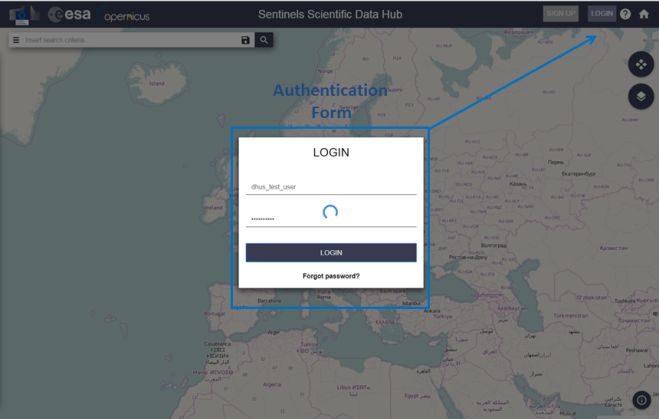
If credentials are correctly inserted a green message "Login Successful" appears in the bottom right-hand corner.
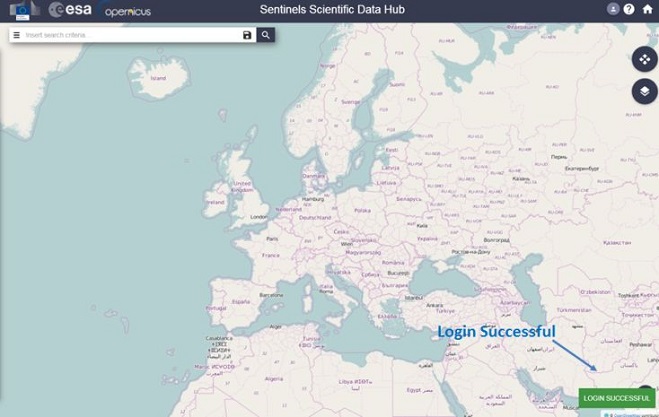
If credentials are not correctly inserted (i.e. wrong username or password) an error message appears:
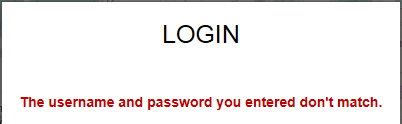
For resetting the password send e-mail to the the Finnish Data Hub Support Team.
© ESA





